All About Parked Domains
The Lowdown
You've registered 'example.com' and signed up with ASO. But, you also have 'example.net' and 'example.us', and you want them to all point to the same site. You can achieve that with parked domains!
-
Log in to your cPanel account.
-
Click Parked Domains from the Domains section.
-
Type in 'example.net' and click Add Domain.
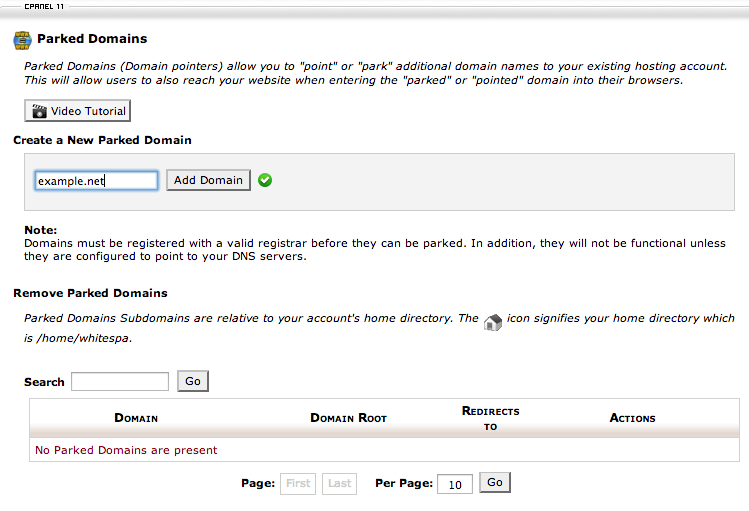
-
Do the same for 'example.us'.
You can see all your parked domains in the bottom section of that page. Now, when someone types in 'example.net' or 'example.us' they will see the exact same content as 'example.com'. Nifty.
View Your Parked Domains
To view your parked domains:
-
Log into WHM.
-
Click Account Information.
-
Click List Parked Domains.
-
View all the parked domains right there in WHM.
-
Unpark them, if desired, by clicking Unpark adjacent to the particular domain you want to unpark.
See also Access Your cPanel Account