Set Up cPanel MySQL Database and User
Each database you use on your account needs to have a distinct name. Each database you connect to needs a database username assigned to the database so your scripts/website can connect to it. For this document, we'll assume you have the domain name example.com, and your cPanel login/username is example.
Create a new database
-
Log in to cPanel using the URL: http://example.com/cpanel.
-
Click MySQL Databases in the Databases section.
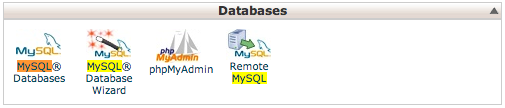
-
On the next screen, navigate to the Create New Database section.
-
Type in a database name (let's call it 'mydb') in the empty text field and click Create Database.
Your database name will automatically be prefixed with your cPanel username. Anytime you need to reference the database, it will look like this: example_mydb.
Create a database user
Each database needs a username to allow connections. To create a database user:
-
Log in to your cPanel account.
-
Click MySQL Databases and scroll down to the MySQL Users section.
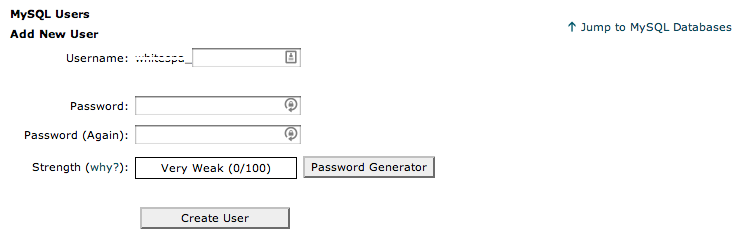
-
In the Add New User section type in a new database username and password.
Note: we'll assume you are using 'dbuser' with password 'user123'
-
Click Create User.
Your database username will automatically be prefixed with your cPanel username, so be sure to reference the full username in your scripts:
User: example_dpuser
Pass: user123
Add user to a database
Finally, you need to associate the new username with the database. To do so:
-
Scroll down to the Add Users to Your Databases section.
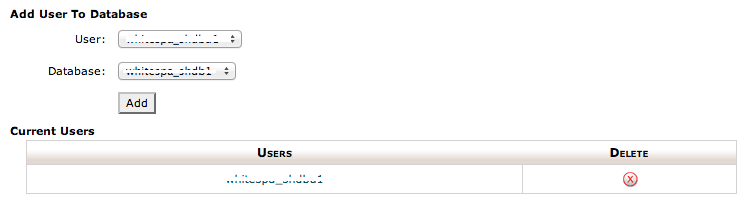
-
Select 'example_dbuser' from the dropdown menu on the left and the database 'example_mydb' from the dropdown menu on the right.
Note: you're just selecting the user you want to move to another database, and then selecting the database you want to move that user to.
-
Click Add.
That's it. You've created a database, a database user and connected the two together. Here's the information you will use for your scripts (such as Wordpress or vBulletin):
server: localhost
database: example_mydb
database user: example_dbuser
database password: user123
Check out how to connect to a MySQL database, connect to your database remotely, import or merge databases and more in our MySQL section.