CodeGuard Overview
What is CodeGuard?
CodeGuard is a product we offer to A Small Orange Shared, Business, or Clementine Hosting customers. CodeGuard monitors your site and informs you of any changes while providing frequent backups and restore options to avoid downtime.
CodeGuard's services include:
-
Backups - CodeGuard makes an initial backup of your site and continues to make backups as changes occur.
-
Monitoring - CodeGuard monitors your site daily for changes and sends a change alert email to notify you if there are any and updates you on your backups' progress.
-
Restoration - You can revert to any previous version of your website with the click of a button.
Pricing and Info
You may order the Basic tier of CodeGuard right from your cart. Just get in touch with our Sales team to order any of the super fancy tiers of CodeGuard.
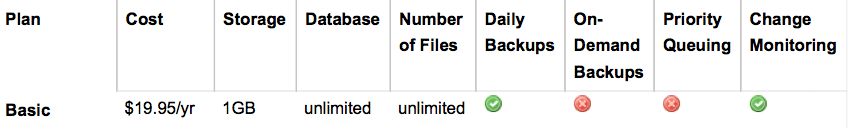
Note: Most customers will only need 1 to 5 GB of space. If you need space beyond that, you are likely hosting many videos, are a massive site, or similar.
Order CodeGuard
You may order the Basic tier of CodeGuard right from your cart. Just get in touch with our Sales team to order any of the super fancy tiers of CodeGuard.
To order Basic CodeGuard:
-
Navigate to the One Page checkout on A Small Orange's website.
-
If you are already a customer and want to log in (if you're ordering CodeGuard, then you most likely already are), click the 'Already a customer? Log in here!' link near the top right-hand corner of the page.
-
Choose the CodeGuard product from the list of add-ons available and continue with the ordering process.
Some FAQs
How do I access the CodeGuard dashboard?
Customers can access CodeGuard through cPanel, which will open up a new tab in their CodeGuard dashboard, similar to how SiteLock behaves.
For more information on how to do things right from the CodeGuard dashboard, see on Backups, Monitoring, and Restores.
Does the CodeGuard service transfer with my hosting account if I upgrade? How can I access CodeGuard with the new account?
Yes... if your upgraded account is a Shared, Business, or Clementine hosting account, the account will stay the same, with no changes necessary. You would continue to access it the same way as before the upgrade.
How often does CodeGuard back up my website?
CodeGuard backs up your files and MySQL databases every 24 hours. The times for the backups vary each day, and if any changes are found, a Change Alert email that tells you what has been added, modified, or deleted will be sent out. The duration of each backup varies depending on the website's size or database being backed up.
Check out our CodeGuard Backups article for more info.
Do the daily backups run at a particular time of day?
CodeGuard backups generally run between 4 a.m. and 4 p.m. ET, but currently, there is no set schedule.
Is it possible to specify an exact time for the backups to run?
At this time, it is impossible to specify a time to have the CodeGuard backups run.
Does CodeGuard keep multiple backups for a given website? Is there a maximum number of backups kept before CodeGuard removes older backups?
CodeGuard doesn't keep multiple backups in the typical sense, but it does keep a full history of backups running, and you can restore any previous version. CodeGuard does not backup emails, only site files and databases.
Check out our CodeGuard Restores article for more info.
Is there a trial period or policy for refund or cancel requests?
Unfortunately, there is no trial period available at this time. The refund policy will be the same with CodeGuard as it is with other account add-ons.
When upgrading CodeGuard plans, will I be prorated based on the remaining time in the billing cycle, or will I be charged full price for the upgrade?
You will be prorated on your CodeGuard plan based on where you are in the billing cycle.
Why is the size of my CodeGuard backup smaller than my website?
The backups stored on CodeGuard are compressed and often much smaller than the content seen through your control panel or SFTP/FTP client. So, don't be alarmed if your 5GB site is only 1GB in CodeGuard's system; this happens constantly! On the other hand, if you have content that is not compressed easily, like images, audio, or video, you won't see the same compression benefits seen with text-heavy content.
Will CodeGuard back up my databases?
Yes! When a new website or database is added to your, CodeGuard automatically detects and adds it to your CodeGuard dashboard to be backed up. No setup is required!
How do I reset my password? How do I access my CodeGuard account?
One of the best features of CodeGuard is that you don't need a password. It can be accessed directly from cPanel.