Download a Free FTP Client
You can download many free FTP clients to get started transferring files. Click the Download link adjacent to the FTP client you think you may want to try to be directed to the download page for the client or follow the instructions below.
Core FTP
Cute FTP
Download Cute FTP here for a 30-day trial.
Cyberduck
Filezilla
Download Filezilla here.
FileZilla is a cross-platform graphical FTP, FTPS, and SFTP client. It is developed by the open-source community and released free of charge under the GNU (General Public License). With FileZilla, you can upload, download, and maintain files on remote servers. It is an excellent tool for managing and maintaining website files through a user-friendly graphical interface.
To download and install Filezilla:
-
Navigate to FileZilla-project.org in your web browser.
-
Click Download Filezilla Client.
Note: You must get the Client version and not the Server version. -
Click the Download Now Sourceforge box to detect your operating system and select the appropriate version for you.
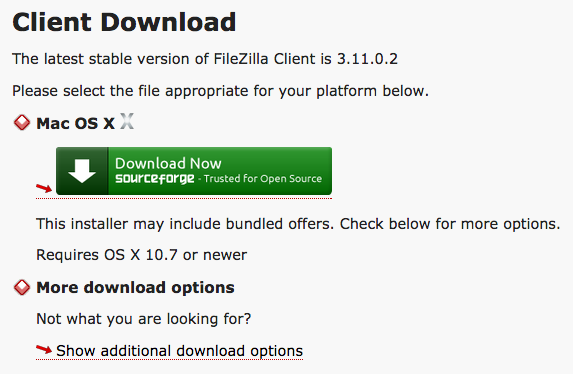
-
Once downloaded, follow the installation instructions.
Filezilla should be installed, and you should be ready to open the application and connect to your web hosting server using the client. When you log in, it should look something like this:
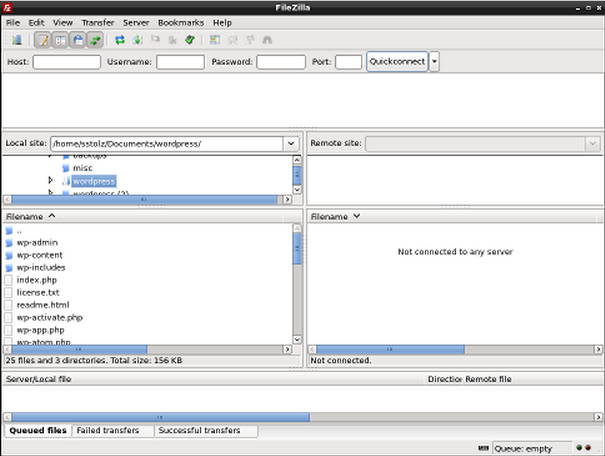
Smart FTP
See also What is FTP?, Connect to Your Account via FTP.