Browser Not Trusted Error
When you visit a URL and get a 'browser not trusted' or similar error, that may mean that the SSL certificate for this URL doesn't match the actual URL. The certificate must match the URL you're visiting.
The certificate domain name must match the URL you are visiting. Check using 'View Certificates' to see if the domain name on the certificate matches the domain name in the URL that you are going to.
To utilize the 'View Certificates' option from within Google Chrome (on a Mac):
-
Click the lock icon on the left-hand side of the browser URL.
-
Click the Connection tab.
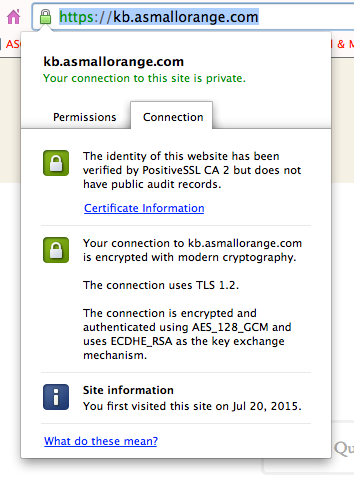
-
Click Certificate Information.
-
Click the Details dropdown arrow.
-
View the SSL certificate info shown.
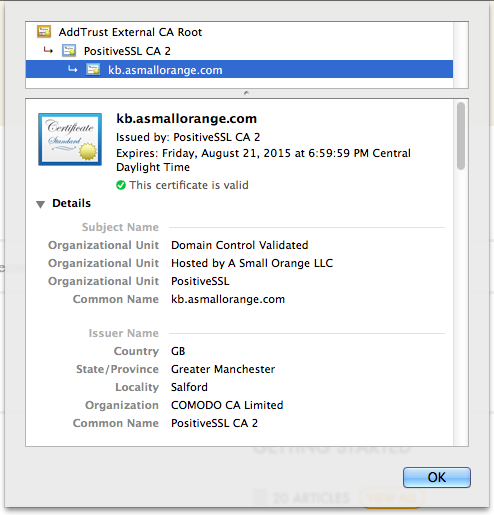
If that seems correct and you're still having issues, check your Internet Options to make sure that 'Use SSL 3.0' option is selected in the Advanced section.