Knowledge Base
Categories: Email
Block Unwanted Email with Blacklists
If you want to block unwanted emails from your email account, you can use SpamAssassin to create a 'blacklist'. Spam Assassin identifies and flags email as it arrives in your inbox.
-
Log into cPanel.
-
Click the SpamAssassin icon, from within the Mail section.
-
Click the Enable Spam Assassin button; Spam Assassin will start working immediately.
-
Click the Go Back link near the bottom of the page.
-
Click the Configure SpamAssassin button.
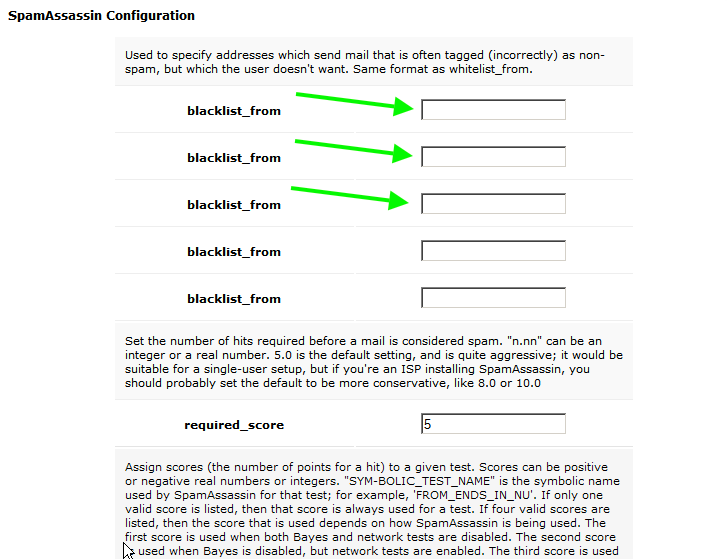
-
In the Blacklist From fields, enter any IP address or email address.
-
Click the Save button.
* Your feedback is too short