Knowledge Base
Access your cPanel Account
Instructions on how to access your cPanel and Customer Area are emailed to you when your account is provisioned. If you have lost the email with the instructions, or have lost the password, you can reset it via your Customer Area as shown in the Resetting Your cPanel Password instructions below.
Alternatively, if you are logged into your Customer Area, simply:
-
Log in to the Customer Area: https://customers.asmallorange.com/clientarea.php.
-
From your Customer Area dashboard, click "Active" to the right of the plan you'd like to login to.
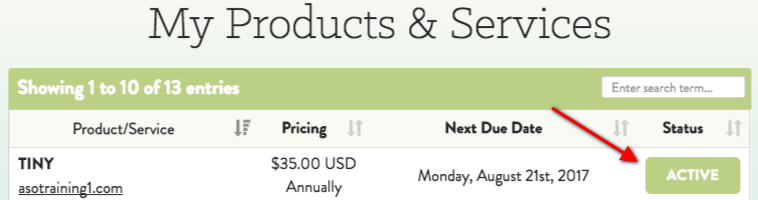
-
Scroll to the bottom of the page and click LOGIN TO CPANEL.
* Your feedback is too short