Our Status Page
The Gist
We want to keep you informed about what's going on around here at A Small Orange, which is why we've made it super simple for you to stay informed with our Status Page.
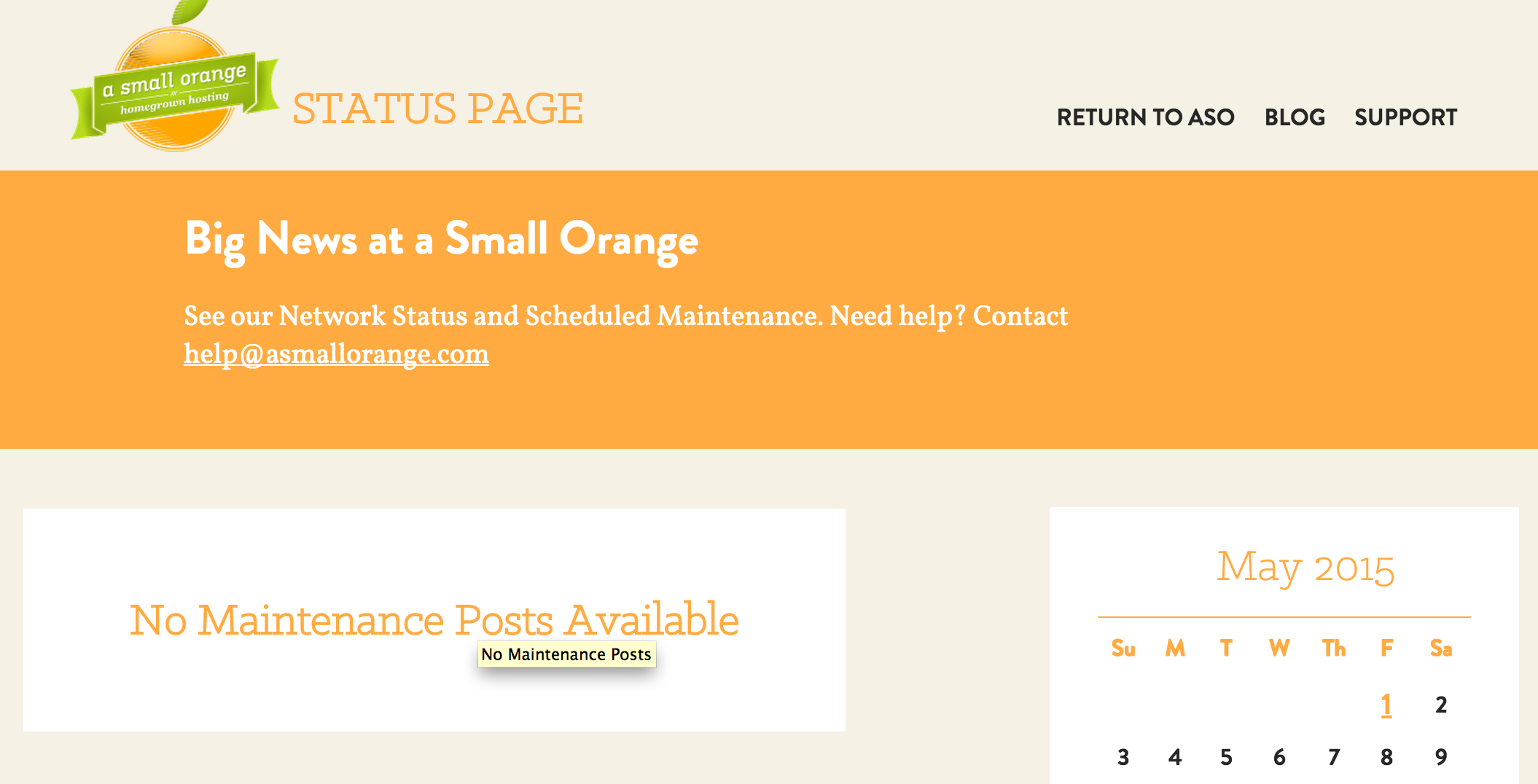
Taking the place of our forums, and offering an easier-to-digest (not to mention prettier) interface, our Status Page will be your one-stop shop for staying updated about service statuses, maintenance notifications and other big news.
Anytime we're encountering a service interruption, or want to let you know about some fancy upgrades or maintenance to our servers, we'll pop on here and add the info for you to view.
Get Updated When We Post
Via RSS Feed
You can add our Status Page's RSS feed to your own reader so you can view our statuses and maintenance messages right in-stream with the rest of your content.
Some popular RSS feed readers include Feedly, FeedReader and Feeder.co, though there are many more to choose from, which are quickly accessibly via an internet search.
Once you have an account set up with a feed reader, you can add our feed:
-
Copy this url: https://status.asmallorange.com/rss.php.
-
Navigate to your reader and log in.
-
Find the option that allows you to add new content (in Feedly it's the Add Content link from the left-hand sidebar).
-
Paste in the above copied URL (our RSS feed) and add the feed.
Now every time we post to the Status Page, you'll get it right in your feed reader as well. This way, your feed reader can act as your everyday newspaper, full of all the info you need for the day from your favorite websites, blogs and services.