Create a User in WordPress
You can add another use in your WordPress dashboard so that more than one person can log into your website. This allows you to set certain permissions for that user, as well.
To add another user in WordPress:
-
From the left-hand side menu click Users.
-
Click Add New.
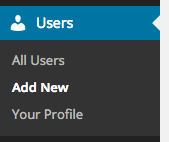
-
Enter a username for this new user, and their email address, in the first two text boxes.
-
Add their first name, last name, and their website if applicable in the next three text boxes.
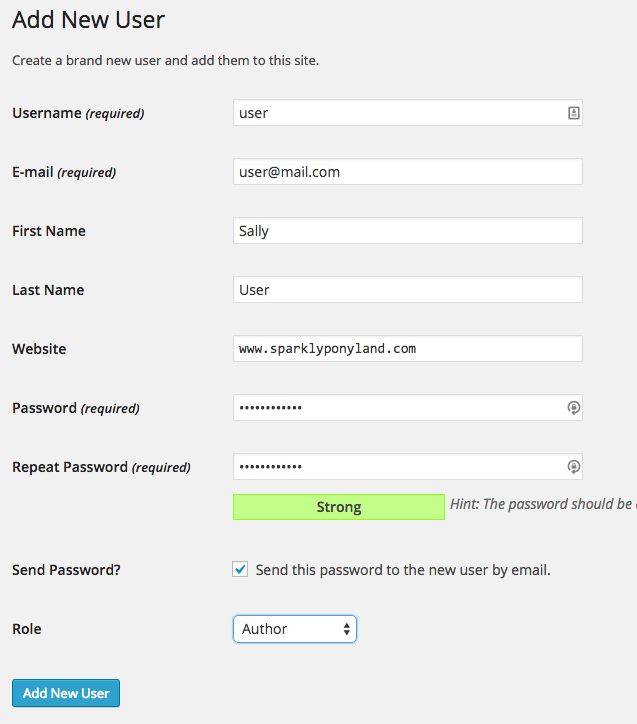
-
Type a password in the Password text box and then retype it in the next Password box below.
-
Tick the box adjacent to 'Send this password to the new user by email' to have the new user's password sent to them.
-
From the 'Role' dropdown box select the role you want that user to have.
Note: the subscriber roles allow different levels of access. An Administrator role has an all-access pass, while a Subscriber role is very limited to just subscribing to content changes on the website. -
Click the Add New User button.
See also Install a WordPress Theme, Install WordPress with Softaculous, Move Your WordPress Site to A Small Orange