Update Billing Contact Info
To update your billing contact info:
-
Log in to your Customer Area: https://customers.asmallorange.com/clientarea.php.
-
Click Account Information from within the Account & Billing section.
-
Update your details in the My Details tab.
-
Make sure the correct billing profile is selected in the Default Billing Contact drop-down option.
-
Make sure the correct payment method is selected from the Payment Method drop-down option.
-
Click Save Changes.
Note: This will NOT update the email address in place for your cPanel dashboard, server notices, HelpDesk notices, etc. You must log in to those areas in order to update that contact info.
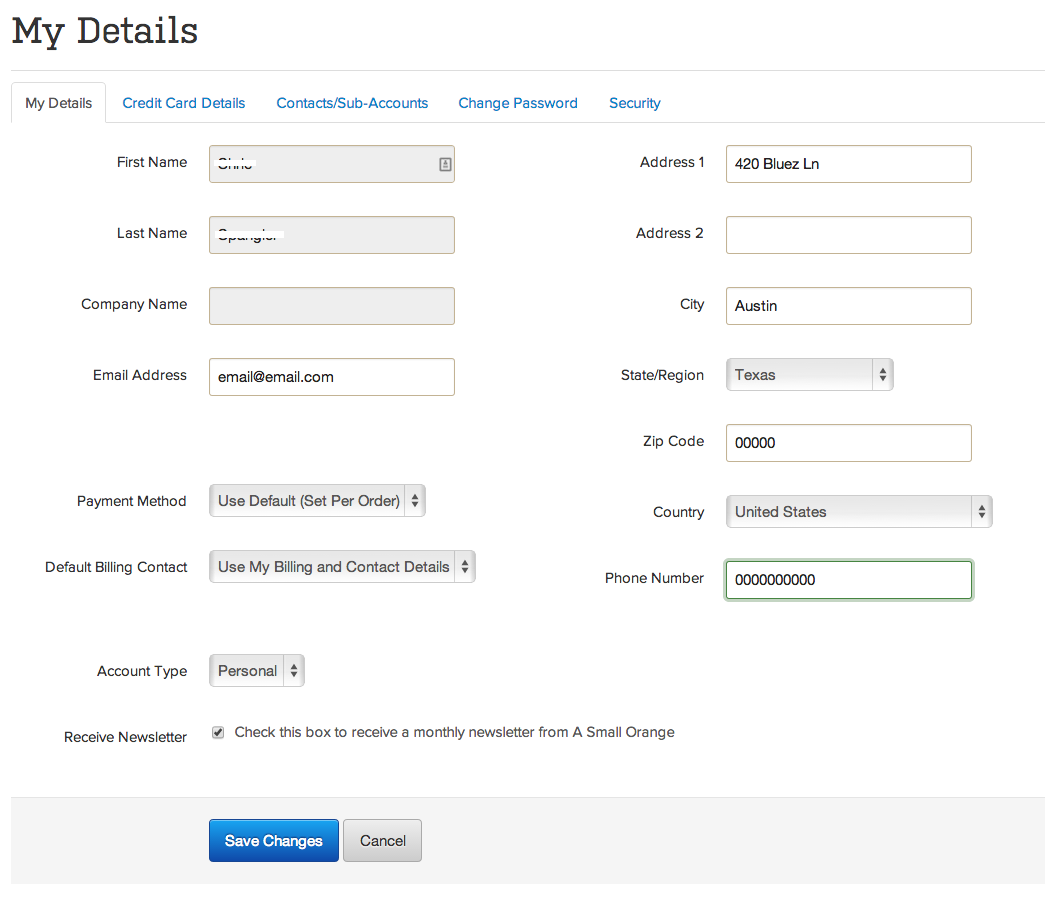
If you want to change your billing cycle, you can do that too. Check out our Change Your Billing Cycle article.